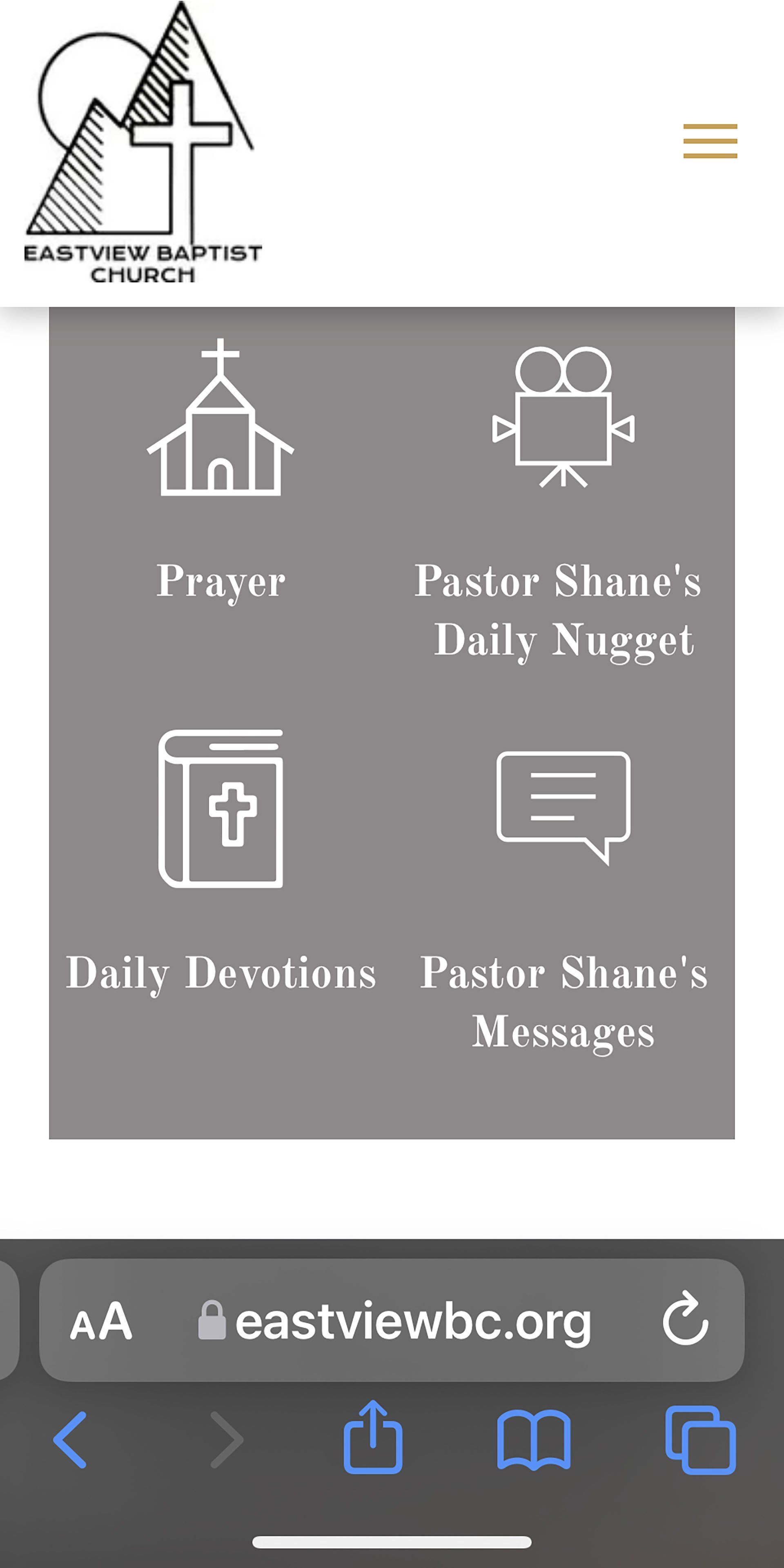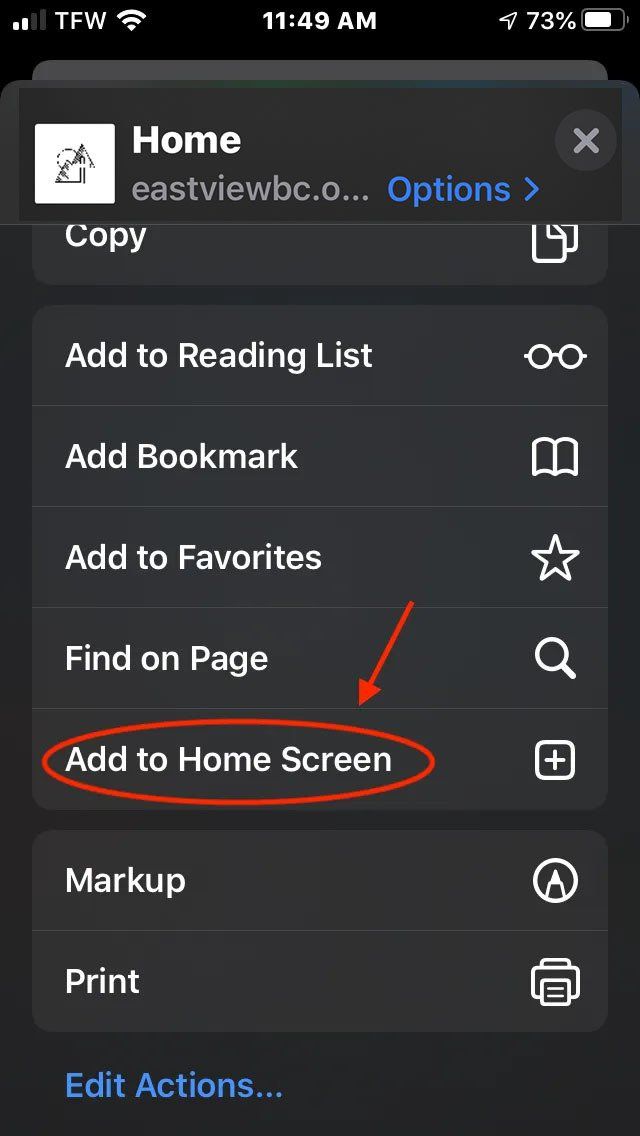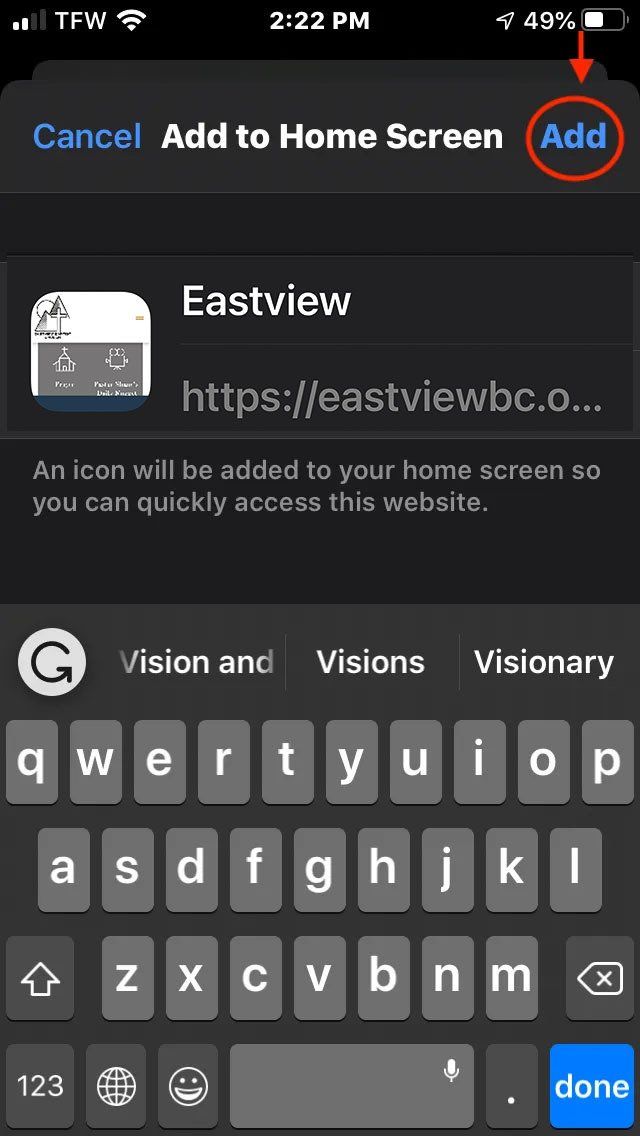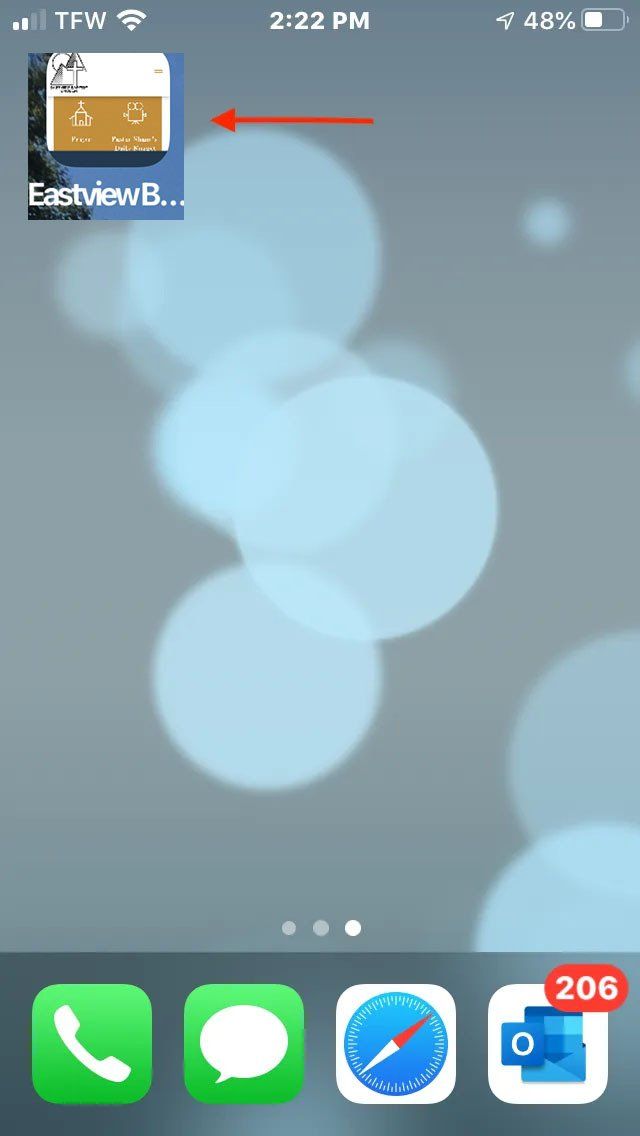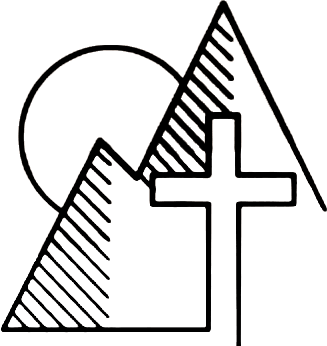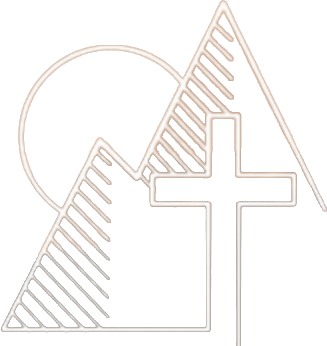
EASTVIEW BAPTIST CHURCH
Eastview Baptist Church APP
Our website includes Progressive Web App (PWA) technology that allows our website to operate like a native app on your mobile device.
NOTE: You do not need to go through an App store for installation. Select your device below for instructions...
Installing our App on your Apple IOS Mobile Device.
If you have an IOS (Apple) device running IOS version 11.3 or higher, you can add our App version of our site to your device manually. Apple does not support the auto installation of (PWA) at this time to mobile devices. Follow the instructions below to Install Eastview Baptist Church App on your Apple devices...
STEP 1
Open Safari and go to website eastviewbc.org and click the share button at bottom of screen.
(box with arrow pointing up shown below)
Installing our App on your Android Mobile Device
Our (PWA) App version of our site is available on Chrome for Android devices.
Follow the instructions below to Install Eastview Baptist Church App on your Apple devices...
STEP 1
On your Android device, open Chrome and go to eastviewbc.org
STEP 2
You will be prompted to add the site to your Home Screen
STEP 3
Follow the onscreen instructions to install.
STEP 4
The icon will appear on your Android Home Screen.
(click icon to open the App)
Installing our App on your Computer (Mac & Windows)
Our (PWA) App version of our site is available on Chrome for Computer systems.
Follow the instructions below to Install Eastview Baptist Church App on your Computer system...
STEP 1
On your computer, open Google Chrome. Download Chrome if not installed
STEP 2
Go to eastviewbc.org.
STEP 3
At the top right of the address bar, click install.
STEP 4
Follow the onscreen instructions to install.
About us
Join us on Sunday's at 11 am & 6 pm for worship service & Wednesday evenings at 7 pm for Bible study.
Useful Links
Contact info
Eastview Baptist Church
2083 No Pone Rd.
Georgetown, Tennessee 37336
Tel: (423) 464-6693
GIVE ONLINE
Join our Email List
Contact Us
We will get back to you as soon as possible
Please try again later